This article may contain affiliate links, full disclosure here
Is your website safe? Why every blogger needs HTTPS starting July 1st or else….
Table of Contents
What is HTTPS?
When you connect to a website with regular HTTP, your browser looks up the IP address that corresponds to the website and connects to it. It is assumed that you are connecting to the correct server. Once connected your information is sent back and forth in clear text, easily accessible to hackers or even an eavesdropper over Wi-Fi.
The “S” in HTTPS stands for “secure.” HTTPS does the same thing but with a level verification and encryption. It assures that the site you think you’re talking to is, in fact, the correct site. In addition it provides protection of your data as it travels from a computer to your website.
What Happens July 1st?
Starting July 1st Google Chrome will be flagging any website that is HTTP, as insecure. Up near the web address will be a notice that your site is “not secure.” This will be devastating to your site visits as people will not feel safe to leave email addresses or even visit your site. In addition not having HTTPS will hurt your Search Engine Optimization (SEO) score.
[click_to_tweet tweet=”Is your blog HTTPS compliant?” quote=”Is your blog HTTPS compliant?”]
How to Upgrade to HTTPS
Securing your site with HTTPS has gotten a lot simpler for the majority of web hosting services. However, not all web hosting services offer HTTPS for free. I personally recommend using Bluehost for a number of reasons. Bluehost is fast, reliable, great customer service, and securing with HTTPS is FREE and easy to do. Here’s how easy it is on Bluehost.
You can do this all from your phone! Here are some screen shots from my iPhone.
- Start by logging into your account
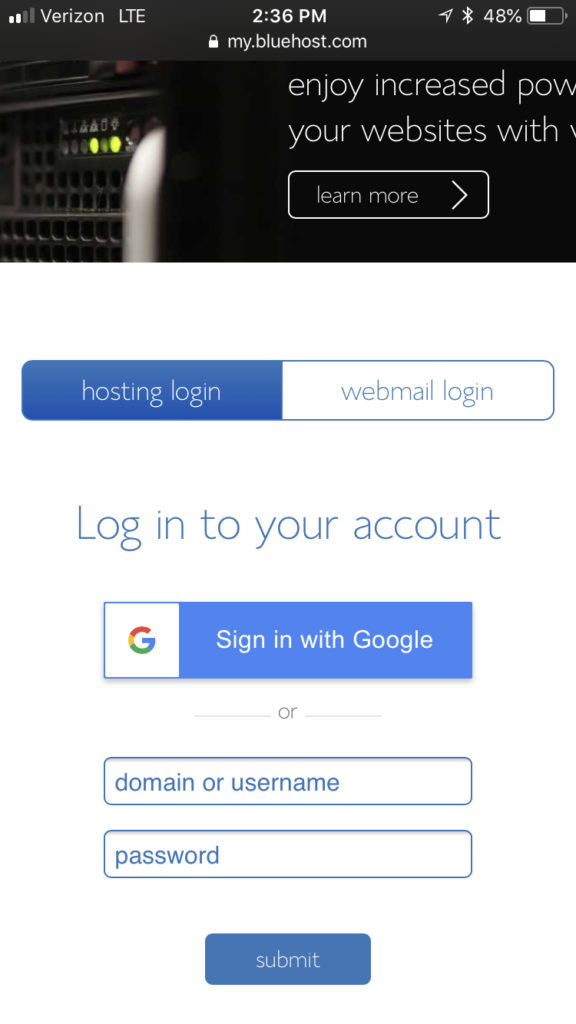
2. Click on your website name, in my case, Five Senses of Living. Do not click just below that, “fivesensesofliving.com” as that will only take you to your website.
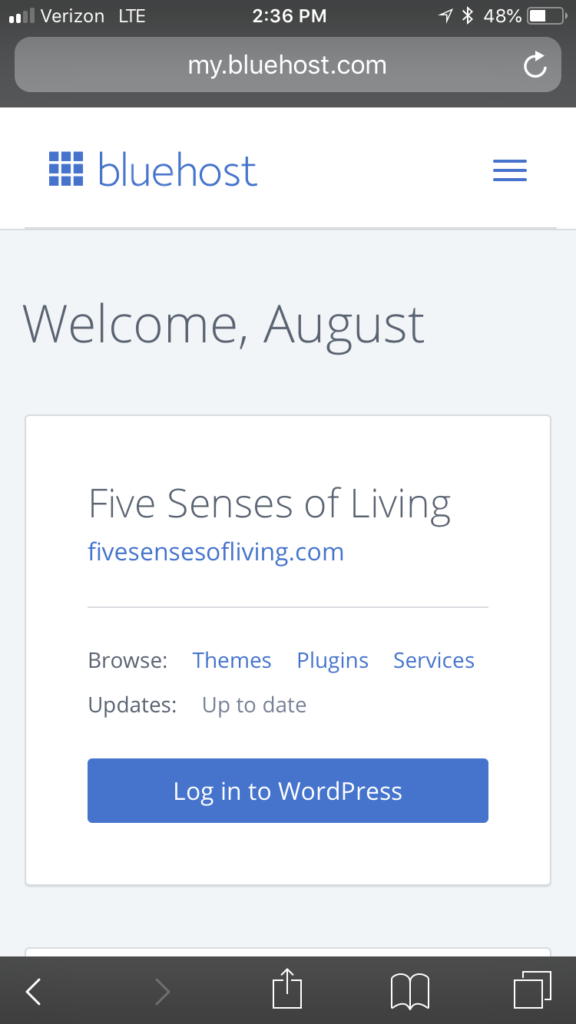
3. And finally, click on the security tab and then below that you will see, Free SSL Certificate. Toggle that over into the green and you are done. It can take up to several hours for the process to complete. They will also contact you if there is a problem. On my site, through WordPress it took less than 5 minutes to process. You’ll know it’s functioning when you see https://yoursite.com.
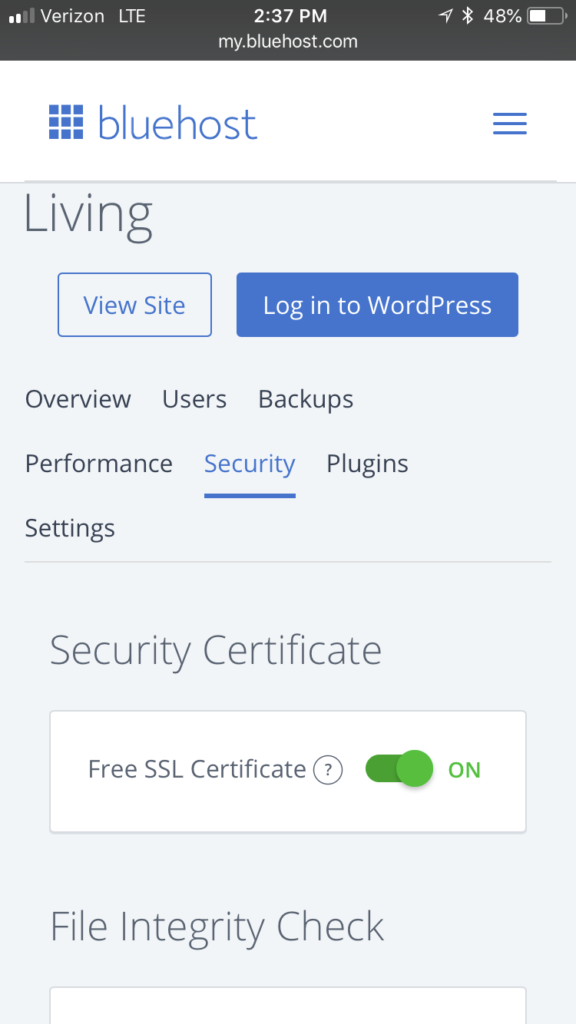
For those of you on other domain servers check with your provider as there should be lots of information about this important change.
In Summary
- HTTPS is now standard
- Don’t ruin your SEO
- Don’t lose visitors by having an unsecured site
- Don’t risk your site integrity by not having the top security possible
Thanks everyone!
Take care
