This post may contain affiliate links, which means I may earn a small commission at no extra cost to you if you make a purchase through one of these links. Thank you for your support! Read full disclosure.
I am here to tell you it’s been hard work figuring out this whole Pinterest thing the last couple of months but we are on track for a fabulous month.
You know why? Well, let me tell you a little secret. Its called, a manual pinning strategy! Follow along to learn how we grew our Pinterest traffic to just under 200,000 viewers drastically increasing page views to our blog.
This article may contain affiliate links, full disclosure here
While everyone else is having withdrawals from the departure of Boardbooster we decided to up our manual pinning game. We have been following the techniques from the Pinterest Strategies ebook by Carly and we aren’t looking back.
We hoped through increased viewers on Pinterest we could drive more traffic to our site. When we first started on Pinterest we had absolutely no followers, ZERO. We watched as our numbers slowly grew from 1 to 50 to 75 and got excited to see the number slowly increasing.
Now, our number of viewers is increasing at a much faster pace. We are currently receiving 2 times the amount of traffic that we were receiving prior to our manual pinning technique.
Table of Contents
Our Pinterest Viewer Numbers
May 19 2018, we had 159 viewers. We purchased Carly’s book on May 24 and started manual pinning right away.
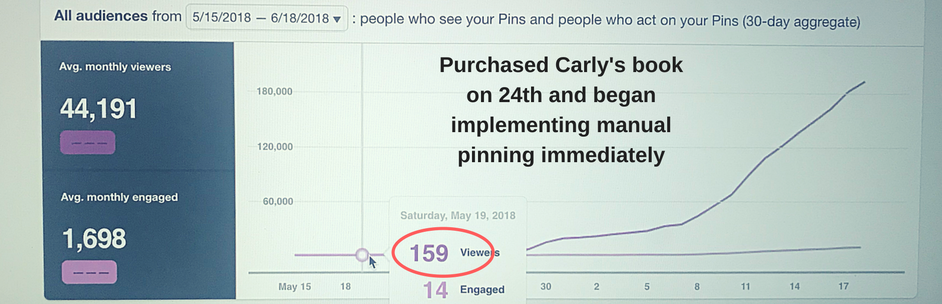
You will see that only 29 days Later on June 18 we had almost 200,000 viewers.
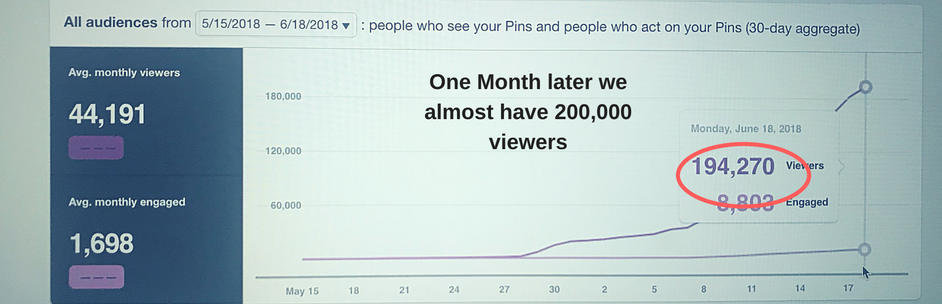
To provide you with a little background, we posted our first blog entry on the 12th of May and began pinning about the same time. Like I said before we had zero followers in the beginning. Fast forward to the middle of July and we have now over 200,000 viewers.
We have read and reread Carly’s pinning techniques several times. We immediately began implementing her strategies and following along in her wonderful Facebook group. Carly is amazing, she is VERY present in her Facebook group and is always quick to answer questions and provide guidance when needed.
Carly’s strategy for Pinning content to Pinterest is enlightening and like no other. Shortly after implementing her strategies, our Pinterest traffic started to skyrocket.
We’d highly recommend Carly’s ebook. Her expertise at Pinterest algorithms and search engine features helped us understand what it is Pinterest is looking for in contributors. She taught us how to use Google analytics to see which pins are doing well and how to maintain momentum with popular pins.
Why use Pinterest?
If you are thinking that Pinterest is only for DIY’ers and searching for recipes you have a lot to learn about this social media marketing giant. Pinterest is a bloggers best friend. A person can search just about anything on Pinterest and turn up worthy results.
Pinterest should be treated just like a search engine. Think google… But with pictures! Some who are new to blogging are unaware of the profitability that Pinterest can bring.
Insiders Guide of How to be Successful on Pinterest
When first starting out on Pinterest we were making all the newbie mistakes. We learned a lot from those mistakes and don’t want you to make the same mistakes.
Here’s a list of things we learned and how to avoid the mistakes we made:
- Be creative and individual with the pins you post. To create great Pinterest images I highly recommend using Canva (FREE) or PicMonkey. PicMonkey has plenty of fonts, templates, and effects to help you create beautiful graphics. Bonus: They are very easy to use.
- Create MULTIPLE high-quality pins for each piece of content. We didn’t realize that it’s completely acceptable to pin 5-6 pins per post on Pinterest.
- Only Re-pin high-quality 3rd party pins with good content. Make sure you are pinning pins that are appealing to the eye, free of spelling mistakes, and contribute good information.
- Create a consistent pinning strategy for yourself. Make a plan of how frequently and how many pins you pin to Pinterest. We really had no plan or consistency to our pinning. We’d pin a couple times and then wait another couple of days to pin again. This did not work well!
How we got almost 200,0000 viewers without using Boardbooster or Tailwind.
At the beginning of May, I started searching for ways to up our Pinterest game and ran across a blogger who wrote about her first viral pin. While reading her post I didn’t even know what a viral pin actually meant. (A viral pin is one that results in a large spike of traffic to your web page).
Her post sparked my curiosity due to her success. I quickly decided to purchase the ebook that she suggested, Carly Campbell’s eBook “Pinteresting Strategies”. The book was only $32 and I was excited to see if I could get the same results she had.
The book offers a good amount of information. I devoured it in one night and began the implementation process first thing the next morning. Basically, Carly’s strategies involve a system for manual pinning and taking your top performing pins and re-pinning to boards using keyword specifics. She also teaches you how to locate your top performing pins and push them to perform even better.
Not only does Carly earn a full-time income from her blog Mommy on Purpose. Carly uses Pinterest to get over 200k monthly pages views without paying for schedulers.
Steps to your first 190,000 + viewers on Pinterest.
I will lay out for you the process we discovered that worked for us and how we are now driving larger than ever traffic to our blog. We are consistently getting 800-page visits daily. This may not seem significant to some but for us this is huge. We have only been using Pinterest for about 2 months.
Follow these steps to get the most out of your blogging experience
1. Set your blog up for success in the beginning
I recommend having at least 15-20 posts on your site before launching. We only had a couple and it made it a bit difficult to gain traction in the beginning. However, once you have your posts written and are ready to start promoting you want to make sure that your blog is “re-pinnable” on Pinterest.
Follow these steps to guarantee your site is “re-pinnable” and ready to go:
- Set your blog up to be hosted by your chosen web hosting site. You can sign up here with Bluehost. Bluehost makes it VERY EASY to get started.
- Select a theme that matches the “feel” you want to give to your readers, we love Newspaper theme.
- Properly keyword your posts and test run your blog for reader ease.
- Check your post for grammatical or spelling errors. Grammarly has been a complete lifesaver for us. Believe me I am slowly getting better with writing, however, grammar isn’t something that I excel in.
- We are using the plugin Social Warfare for our social media and have been happy with it.
- Please please make sure that your site doesn’t look like it is something from the 80’s. I have visited some sites and quickly hit the X (exit) button because the presentation is not visually appealing. Try to give your readers something fresh and inviting while providing them with an exceptional experience.
What We Did to Set Up Our Pinterest Account The Right Way
- We created a brand new Pinterest account and made sure that we turned it into a business account. Having a business account gives you access to Pinterest Analytics which is an amazing tool and a must for tracking numbers. If you already have your own personal Pinterest account and want to convert it into a business you can do that also. To convert your account or start new click here to be directed to Pinterest Business.
- We concentrated on our Pinterest profile description, board descriptions, and pin descriptions. We wrote a catchy headliner for our profile using keywords to attract our audience. We used keywords such as “Financial Independence,” “Saving money,” “FIRE” (financial independence retire early) and “Minimalism” in our name.
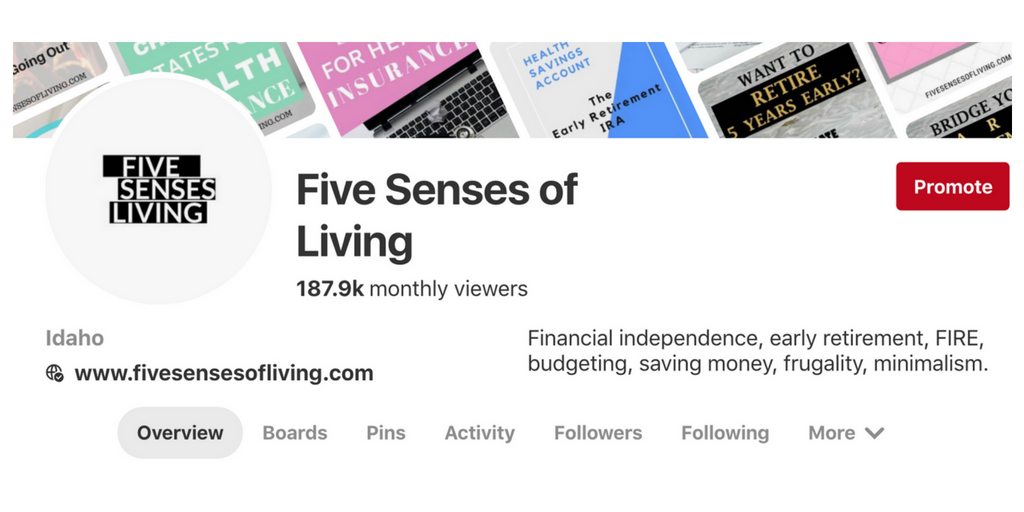
3. We enabled Rich Pins. Follow this guide from Pinterest on how to enable rich pins. Rich pins allow you to add extra information to the pin. The official definition from Pinterest is “Rich pins shows metadata right on the Pin itself, giving Pinners a richer experience and increasing engagement”.
4. We created epic boards and curated epic content with Pinnable Images. We also focused our efforts on creating boards that are targeted towards your audience. Our ideal audience is someone who is interested in financial independence, personal finance, blogging and travel. All of our boards are related to these niches. Currently, we have 81 boards.
- Our goal has been to create at least 5 different boards that each of our pins can be pinned to. For example, a pin on “Budgeting” can be pinned to Personal Finance, Beginner budgeting, how to Budget, Financial independence and Saving Money.
If you would like to see an example of the boards we have created, here you go!
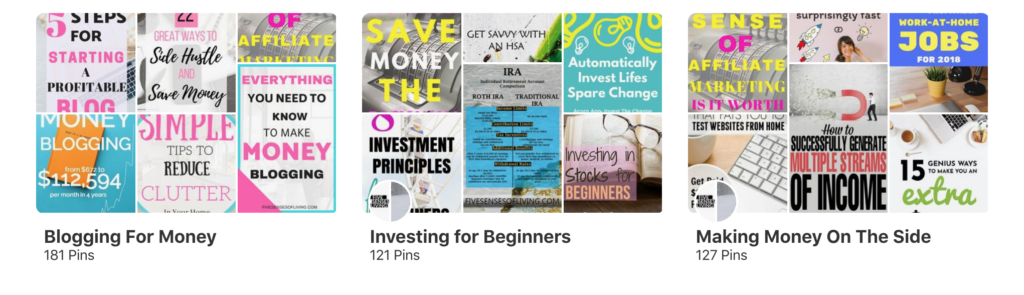
As you will see all of our boards are in some way related to finance, blogging or making money on the side.
5. Through Carly’s strategy, we have learned that pinning consistently is a MUST. In the beginning stages of blogging, we really had no plan for what to do, we were just pinning without a rhyme or reason. Ever since creating some consistency with our pinning we have noticed improved results.
- We have discovered that Pinterest favors accounts whose users actually spend time on the platform daily. After seeing a spike in our own traffic after engaging daily I believe it’s true. I now make sure to spend some time on the actual platform daily because of the increase I saw in our Pinterest and website traffic. We usually pin approximately 50-75 pins per day but I have seen other bloggers who pin only 30-50 pins per day with success.
- Currently, we are pinning 50% of our content and 50% others. Those who are first starting out may find that it works best to pin 70% of 3rd party content and 30% of your own content until you have enough material of your own to promote.
How do you get your content in front of those searching on Pinterest?
1. Organize
Keep your boards clean and organized so your Pinterest followers can easily find what they are looking for.
2. Create Pinterest friendly images.
This is huge! From our experience, many bloggers gain success on Pinterest from their actual pins so you want to make sure your pins stand out in the crowd.
Some people recommend a consistent “brand” which allows Pinterest users to instantly recognize that a pin is yours. We are still working on this; we have tried a couple of different “brands” for our site but have yet to figure out an exact strategy for this. When making our pins we use PicMonkey. We also make sure to put our website name on the bottom of our pins so that users will start to learn our brand on Pinterest pins.
3. SEO stands for Search Engine Optimization.
SEO is all about using the right keywords to get your post to show up in the Google search results. Start to know what people are searching for and keep the searchers intent in mind when planning your post.
We are still in the process of learning more about SEO but we are starting to write SEO friendly descriptions for all of our pins.
Here’s a good example of a pin I’ve written using key words related to early retirement.
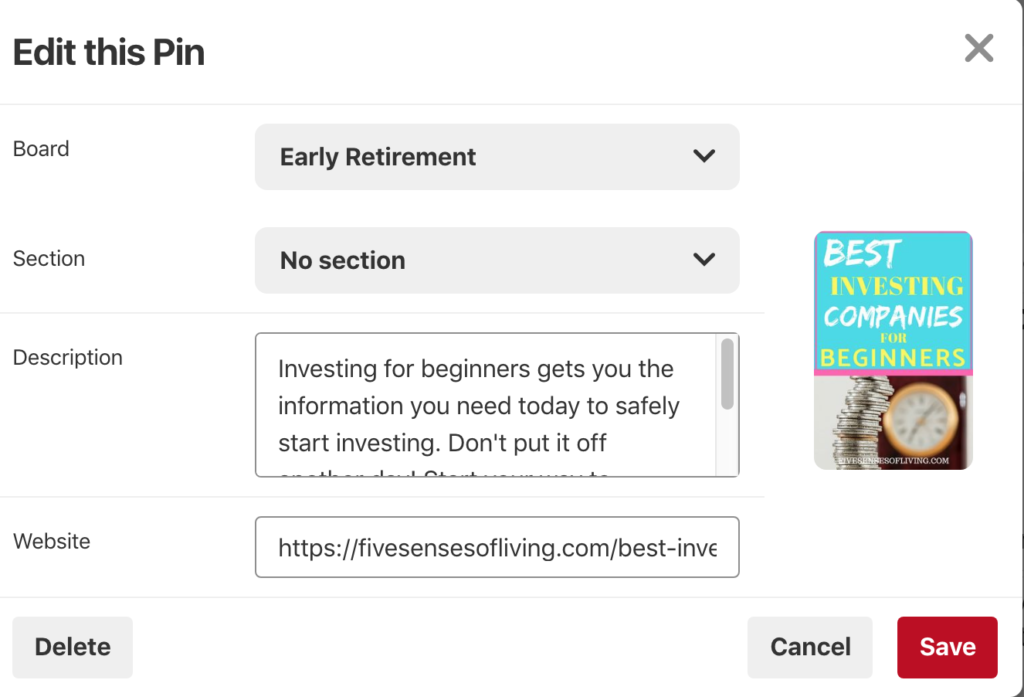
Our Pin description is
“Investing for beginners gets you the information you need today to safely start investing. Don’t put it off another day! Start your way to financial independence and early retirement.”
Within this pin description, I have included multiple key words “investing for beginners,” “start investing,” “financial independence,” and “early retirement.” All of these are terms that someone may search for in the Pinterest search bar.
Some of the computer gurus out there try to complicate SEO. Don’t get bogged down by all of the technicalities. Keep it simple and learn to research what is successful for other bloggers in your niche to help determine what your audience is looking for.
Once you have discovered what it is other bloggers are ranking for then create your post. Create target keywords in your post which are included in the title of the post, the first paragraph, and in H2 headers throughout your content.
Having good SEO is essential for gaining organic traffic through Google but it is also very important for Pinterest. Using the Pin description from above, my pins are now showing up on Pinterest search results whenever you type in “Early Retirement.”
4. Join Pinterest group boards
Some say there is less and less emphasis being placed on group boards by Pinterest. We are currently sticking with our pinning strategy from Carly and contributing to group boards. I think that contributing to the group boards allows for more popular content to be shared with everyone.
Pinterest group boards allow multiple users to collaborate on one board with a shared theme/niche. Group boards are pretty awesome because you gain instant access to all of the followers of the group board.
Strive to only join group boards that are related to your chosen niche. Applying to group boards can be a bit of a tedious task but keep trying to join these boards and you will see the rewards slowly trickle in.
5. Find like-minded bloggers similar to you
After spending a bit of time on Pinterest you begin to learn who “your people” are. You begin to find the top influencers in your niche. I like to go to their Pinterest page to see what group boards they belong to and apply for those same boards.
6. Repin quality content
Pinterest wants only good content floating around on Pinterest. Pinterest also ranks your profile based on how “Repinnable” your pins are.
Criteria that makes your pins “Repinnable” are Quality images with keyword rich pin descriptions that encourage Pinners to engage. If you are recognized as a high-quality contributor then you will be suggested to other users who are interested in similar topics and ideas. Once you are recognized as a good curator Pinterest will reward you.
Key takeaways of How to Grow Pinterest Traffic
There is a TON to learn when using Pinterest. We hope this guide will serve as your launch pad for incredible results as you move forward. Pinterest has been a huge reason our traffic has grown so quickly. I would highly recommend that every blogger invest a couple weeks to learn the ins and outs of Pinterest. In the beginning, it will be frustrating but one day you will see your efforts pay off. That’s what happened for us!
We recommend starting off small – experimenting with a few of the strategies above and then continuously re-evaluate your strategy over time. We have Carly’s ebook Pinteresting Strategies to THANK for a lot of our success!
If we could leave you with just 3 tips on how to use Pinterest they would be:
- “Repinnable” Pins represent the best ideas. “repinnable” pins are inspirational and actionable. Create Pins that are engaging for your audience.
- Focus on finding YOUR audience on Pinterest. By optimizing your content and boards, Pinterest will do the work of showing your content to more people who are interested in what you are writing about. The key is consistency!
- Be patient and stick with it. Pinterest will continue to grow your content over the course of months or even years. Publishing consistently is the key to success with Pinterest. Unlike other social networks where all of your audience reach typically happens in the first 24 hours you have to be patient and stick with Pinterest, it really will pay off!
In case you missed it, we’d love to invite you to check out our recent Facebook Live event with the Pinterest team – Lots of incredible insider tips shared!

